A grammar auction is a fun and lively way to review grammar, correct common mistakes and improve accuracy. Now there is a PowerPoint template for this activity.
This is not a new activity and you can find several descriptions of a grammar auction online.
You may find these descriptions Grammar Auctions useful:
Clare Lavery describes a Grammar Auction for teachingenglish.org.uk.
Bjorn Norstrom describes a Grammar Auction for Dave’s ESL café’s idea cookbook.
Alex Case suggests some variations on Grammar Auctions for TEFL.net.
The other day, I was trying to find some inspiration because I was having a difficult time thinking of something to create for the website. Then, I remembered this description of a grammar auction from the teachingenglish.org.uk website and wondered if I could create a PowerPoint template for this activity.
Watch this video for an introduction to the template and instructions on how to edit it.
After you have watched the video, continue reading to download the template and for a more detailed description about using it in the classroom.
Watch the tutorial video to see how to edit and use the Grammar Auction template.
Video run-time is 3 minutes and 26 seconds.
Click on the image or the link below to download the template.
Download the Grammar Auction template.
The template consists of a title slide and one auction slide. Copy the auction slide as many times as you need and follow the instructions for editing the template.
There are two types of buttons in the template.

Click on a ‘hammer’ button. A sound effect1 will play and the ‘sold hammer’ button will appear to show that a sentence has been bought.

Click on a ‘sold hammer’ button. A sound effect2 will play and whether the sentence was correct or incorrect will be revealed..
How to edit the template
- Download and open the template.
- Go to the home ribbon and in the editing section click on select and choose selection pane.
- In the selection pane, click on hide all.
- Click on the lines ( — ) to show the sentences boxes (e.g. Sentence 1) and the answer boxes (e.g. XO 1).
- Change the order of the correct and incorrect answers.
- Correct answers are marked by a green ‘O’
- Incorrect answers are marked by a red ‘X’
- Write a correct or incorrect sentence in the sentence boxes to match the symbol on the right-hand side of the slide.
- When you have written all your sentences, click on show all in the selection pane.
- Copy the slide and repeat the process for more sentences.
Using Realia

Realia – Game money and signs that can be used in a grammar auction.
The use of realia can really enhance this activity, but it is not necessary. If you choose to use realia though, you can either buy it or make your own.
I use the game money and the signs in the above. They were bought from a ¥100 store ($1 store) and they were given to each group / team.
- The money was divided out between each group / team and the students used it to buy their sentences.
- The signs I bought were double-sided. One side is a circle (maru) that symbolizes an answer is correct and the other side is a cross (batsu) that symbolizes an answer is incorrect.
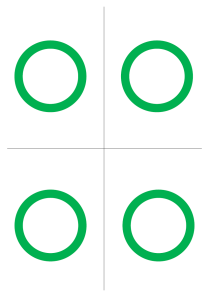 Alternatively, creating your own realia to use in the auction is easy to do. These student signs were created in Microsoft Word and saved as a PDF file.
Alternatively, creating your own realia to use in the auction is easy to do. These student signs were created in Microsoft Word and saved as a PDF file.
One page has green circles and the other page has red cross. When printing the signs, check the box labelled print on both sides of the paper.
You should now have one sheet of paper with green circles on one side and red crosses on the other.
Cut the paper into four pieces.
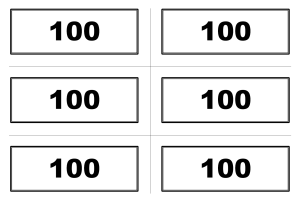
Instead of money, you can create your own Grammar Auction tokens. However, make sure you print enough for the activity.
The main reason I bought my realia for this activity is that it saved on printing and time to cut up tokens and signs.
Modelling the Grammar Auction
- Divide the class into small groups or teams.
- Write some example sentences on the board or use an example slide from your PowerPoint.
- Handout the signs to the teams and ask them to decide if the sentence is correct or incorrect.
- If the team thinks the sentence is incorrect they raise they ‘X’ sign.
- If they think the sentence is correct they raise their ‘O’ sign.
A correct example
- Handout the money to the students.
- Tell the teams they can buy a correct sentence if they show their ‘O’ sign and make a bid (say how much money they want to buy it for).
- As the auctioneer, encourage other teams to make a higher bid.
- If there are no more bids, complete the sale with “going once… going twice… gone!
- The winning team must pay the auctioneer the money and they gain a point for their team.
- If the winning group doesn’t want to or can’t pay, the second highest bid wins the point.
A incorrect example
- Try a second example. This example is incorrect.
- Tell the teams they can buy an incorrect sentence if they show their ‘X’ sign and make a bid (say how much money they want to buy it for).
- As the auctioneer, encourage other teams to make a higher bid.
- If there are no more bids, complete the sale with “going once… going twice… gone!
- The winning team must pay the auctioneer the money and correct the sentence to gain a point for their team.
- If they can’t correct the sentence, they lose the money and gain no points. The second highest bid then has a chance to correct the sentence.
A mystery example
- With the final example the students must decide whether the sentence is correct or incorrect without being told the answer before the bidding.
- If the students buy a sentence they believe to be correct, but it is in fact incorrect, they lose their money.
- If the students buy a sentence they believe to be incorrect, but it is in fact correct, they lose their money.
Once your students are familiar with the activity, you are ready to run a Grammar Auction.
Running the Grammar Auction.
- Go to the slideshow ribbon.
- Start the presentation.
- Click on the title screen to start the game.
- Students / teams bid on the sentences they want to buy.
- Students earn points for each correct or corrected sentence that they buy. (For more information, refer to the section that describes how the activity could be modelled.)
- Click on the hammer to indicate that the sentence has been sold.
- Click on the ‘sold hammer’ to reveal whether the sentence is correct or not.
- Repeat the activity until all the sentences have been presented to the students.
- The winner is the team with the most correct or corrected sentences.
- If it is a draw and two teams have the same amount of correct and corrected sentences, the team with the most amount of money remaining is declared the winner.
That’s it! Please enjoy using this template.
Do you have any suggestions for Grammar Auctions?
Please leave a comment if you have any ideas you would like to share or if you have any questions about the template.
Alternatively you can send me a message on my Facebook page or on Twitter.
Thanks for reading and take care!
You may also like to read:
“Wow! We have all passed! And we did not even study properly! We played games all the time!”
Svetlana Kandybovich from ELT-CATION wrote a guest post called The Real Trick: Turning a test into a game. She introduced several games that could be used as a form of assessment.
The Grammar Auction template was designed with Microsoft PowerPoint 2016. Animations and sounds may differ when opened in other presentation software.
The sound effects used in the template are from http://www.soundbible.com.
1Gavel sound effect recorded by minuteman and available from http://soundbible.com/1585-Judges-Gavel.html under a Public Domain license.
2Click on sound effect recorded by Mike Koenig and available from http://soundbible.com/1280-Click-On.html under a Creative Common Attribution 3.0 license.
Microsoft® Office® is a copyrighted product of the Microsoft® corporation.
All media that accompanies the Grammar Auction is for educational purposes only.



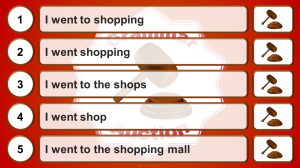

Reblogged this on Welcome! and commented:
I will definitely need this for my class
LikeLiked by 1 person