Click on the image above or follow the link below to visit the collections page.
The downloads page is being gradually replaced by the collections page. Follow this link for the latest PowerPoint Games, Activities and downloads.
The templates that are already listed on the downloads page will remain for the foreseeable future. Please feel free to browse.
Tekhnologic.
The download page lists all the templates available at tekhnologic.
These files are free to download and customize.
Click on the image or the text to download the file.
For help, please click on the related tutorial.
Contents
- Games
- The Balloon Game
- Target Language
- Alphabet Game
- Jeopardy 1.0
- Clues & Snowflakes
- The Christmas Quiz
- Trick or Treat Game
- Make your own quiz 2.0
- Word Links
- Board Game 1.0
- Family Feud
- Bingo!
- Make your own quiz
- Activities
- Miscellaneous

Contents
- Games
- Activities
- Miscellaneous

Contents
- Games
- Activities
- Miscellaneous

Contents

Games
The Balloon Game
The Balloon Game is a quiz that encourages students to use their English to stop the balloons from floating away!
Download this classroom adaptation of a popular Japanese TV quiz segment.
Read this post if you want to find out more about this template.
Target Language
Target Language is a quiz format that encourages students to practise and review the vocabulary and grammar of a course.
Download the PowerPoint and add your own questions.
Read this post if you want to find out more about this template.
Alphabet Game

Do you like playing Alphabet Games in class. Download this PowerPoint and click on the letters to highlight them. Useful for any number of spelling games.
Read this post if you want to find out more about this template.
Jeopardy 1.0
Jeopardy is a great game for a review class. Download this PowerPoint and add your own topics and questions.
Read this post if you want to find out more about the different ways to play Jeopardy in the classroom. Or check out this post to find out more about the template.
Clues & Snowflakes
Clues & Snowflakes is a winter themed quiz. Each snowflake represents one clue and there are five clues in total. The five clues should help students guess the hidden word.
Download this PowerPoint and add your own clues and answers.
Read this post if you want to find out more about the template.
The Christmas Quiz
2015

Looking for a Christmas Quiz template? Try this one! It’s in the shape of a Christmas tree, just add your own questions.
Click on a bauble to go to a question slide. Click on the question to reveal the answer and then click on the answer to return to the menu screen.
Read this post if you want to find out more about this template.
2014
The original Christmas Quiz template from 2014. This Christmas Quiz template uses a Christmas tree as the menu design. It is designed for 20 questions. You need to add your own questions.
Click on a bauble to go to a question slide. Click on the question to return to the menu screen.
Read this post if you want to find out more about this template.
Trick or Treat Game
Looking for a fun Halloween game to play in the classroom? Have you tried Trick or Treat? There are hidden ghosts in the game. If students come across a hidden ghost they lose points. The winner of the game isn’t the student who is the best, but the student who is the luckiest.
Read this post if you want to find out more about this template.
Trick or Treat (Basic) • Trick or Treat (Questions) • Trick or Treat & Question Templates
Make Your Own Quiz
Are you looking for a PowerPoint quiz with a score board to keep track of points? Try this update to the make your own quiz template. There are four different question types. Add your own questions, answers, challenges and images and you are ready to play!
Read this post if you want to find out more about this template.
The Football Game
The Football Game is a great way to practice English and review what has been studied in class. If students answer questions correctly, the balls moves closer to their opponents goal. The team who scores the most goals wins! Download the PowerPoint and play a game of football with your class.
Read this post if you want to find out more about this template.
Word Links
Download the word links PowerPoint template and create your own Word Links.
Students play the game by trying to guess the word that connects the vocabulary. In this example the answer is ‘car.’
Read this post if you want to find out more about this template.
Board Game 1.0
Download the PowerPoint version of Board Game 1.0. This version can be reset and reused easily. Just click on Start to reset the game.
Read this post by Svetlana Kandybovich for more information about this template and ideas about how to turn assessment activities into a game.
Family Feud
Download the classroom adaptation of Family Feud and write your own questions. You can see from the example that the questions ask students to think of something within in a category. Can they guess the top answer? If they guess incorrectly, click on the X button and they lose a ‘life.’ Each question has 3 lives.
Please read this post for more information about the game.
Bingo!
Bingo is available again. Visit the tutorial if you need help with creating links and navigation for new questions.
The game contains uses a main board linked to three different slides types. It incorporates My Quiz and Picture Reveal as well as a challenge slide.
Update: If you have downloaded the previous version you can learn a quick tip to solve the problem here.
Make Your Own Quiz
This is the PowerPoint used to make take your own quiz’ tutorial. It is a single question card that can copied as many times as you need. Refer to the tutorial if you need help with customizing it or changing the animations.
Update: In the original file there was an issue with the timings. They have been removed in the current version, so the animations should be unaffected when playing the presentation. If you have downloaded the previous version you can learn a quick tip to solve the problem here.
Activities
Teaching Clock
Download the PowerPoint analog clock to practice telling the time with your students.
Read this post if you want to find out more about the template.
Lucky Dip
Numbers
Download the demo version of Lucky Dip that uses numbers 1 – 24. Ideal for number games like Bingo. For help with editing or customizing this game, read this post.
Conversation Topics
Download Lucky Dip, the version for conversation topics. Ideal for encouraging speaking and reviewing previous topics. For help with editing or customizing this game, read this post.
Compliments
Download Lucky Dip, the Valentine’s Day version. Write compliments on each of the slides. Students use their mobile phones to capture compliments and use them in a dictation exercise.
For help with editing or customizing this game, read this post.
Recall
Recall 3.0
An updated version of Recall that contains 5, 9 and 12 speech bubble layouts.
This latest version of Recall was introduced in the post 5 Activities to Make Your PowerPoint More Engaging. For additional information about Recall, check out the original post.
Recall 2.0
The updated version of Recall that contains nine speech bubbles that can be edited.
Recall 1.0
This is the PowerPoint used to make the ‘Recall’ tutorial. The PowerPoint contains a slide with five speech bubbles that can be edited.
Refer to the tutorial if you need help with creating more speech bubbles, editing the text or customizing the slides.
Picture Reveal
Picture Reveal 3.0
This updated version Picture Reveal contains layouts with 9, 18, 36 and 72 squares.
This latest version of Picture Reveal was introduced in the post 5 Activities to Make Your PowerPoint More Engaging. For additional information about Recall, check out the original post.
Picture Reveal 2.0
The updated version of Picture Reveal is a single photo covered by 18 squares that disappear when you click on them. All the squares disappear when you click on the picture. It makes guessing the mystery picture more of a challenge.
Picture Reveal 1.0
This is the PowerPoint used to make the ‘Picture Reveal’ tutorial. It is a single photograph covered by nine boxes that disappear when you click on them. Refer to the tutorial if you need help with changing the photograph or customizing it.
Miscellaneous
2016 Calendar
Download the PowerPoint calendar for 2016. The calendar is easy to customize. You can use the default background images or change them to something more suiting to your class. You can also add two images on the left-hand side.
Read this post to find out more.
The 2015 Calendar in PowerPoint has a more basic design. Although 2015 has passed, it can serve as an example if how to create your own calendar.
Practice using the slide master view by editing this template.
Read this post to find out more.
Advent Calendar
2015
Are you looking for an advent calendar you can use in the classroom? Have you tried this year’s PowerPoint version?
Type your prizes, activities or challenges in the hidden boxes. When you click on a number, the box disappears and the message is revealed.
Read this post if you want to find out more about this template and start your countdown to Christmas. It also explains how to create an advent calendar from any image.
The image is original and the artist has given permission for its use.
2014
Do you want to countdown to Christmas with your class? Try this advent calendar. There are 24 boxes, one for each day of December leading up to Christmas
Type your prizes, activities or challenges in the hidden boxes. When you click on a number, the box disappears and the message is revealed.
Check out the post if you have any questions.
The images are original and the artist has given permission for their use.
Focus on Words
Download the Focus on Words template for an example of how to use an emphasis animation to focus your students’ attention.
Open the PowerPoint and change the text to your own words. The animations should remain.
Read this post if you want to find out more about the template.
Live Typing
Download the live typing template for an example of how to type on PowerPoint slides during a presentation. This template works on PowerPoint for Windows.
Read this post if you want to find out more about the template.
Flashcards
Download this blank template and make your own flashcards for PowerPoint.
Open the PowerPoint and drag your image into the center of the slide, then write your text underneath.
Read this post if you want to find out more about this template.
Scoreboard
Download the scoreboard template and keep track of points during team games.
The scoreboard works up to 20 points and it suitable for 6 players or teams.
Read this post if you want to find out more about the template.
Sidebar
The sidebar template can be copied and pasted into other presentations.
Edit the links and apply an action to them, so that you navigate to the correct slide in your presentation.
When you have finished editing the sidebar on one slide, just copy and paste it onto the other slides in the presentation. Read this post for more information about the Sidebar.

Games
Alphabet Game
Do you like playing Alphabet Games in class. Download this Excel template and generate random letters. Useful for any number of spelling games.
Read this post if you want to find out more about this template.
Jeopardy 2.0
Jeopardy is a great game for a review class. Download this Excel template and start playing straight away.
Click on players to choose the number of players and add their names. The template automatically counts points when you award a square to a player by choosing their color from the list.
Read this post if you want to find out more about the different ways to play Jeopardy in the classroom.
Tic-Tac-Toe
Tic-Tac-Toe is a great game to encourage discussion in your class.
Download the tic-tac-toe template and add your own questions. The students play in pair. One is player marks their squares with a circle and other with a cross. Players have to answer the question in the square to claim it.
Read this post if you want to find out more about the template.
Board Game 1.0
Download the Excel board game template. Open the file and add your own questions, challenges and actions (e.g. roll again, go back 2 spaces) to the squares. Print off your board and play!
Read this post by Svetlana Kandybovich for more information about this template and ideas about how to turn assessment activities into games.
Activities
Word Jumble
Download the Excel Word Jumble template then type your sentences into it and template and sort them in MS Excel to easily rearrange words into an incorrect order.
Students work together to reorder the sentences.
There are several different types of handout that can be printed out. Read this post if you want to find out more about this template.
Random Choices
Download the Excel Random Choices template and add words to the different categories.
It is a random topic generator based on the Excel formula RANDBETWEEN.
It works in Excel, but it is not available to OpenOffice users.
Read this post for more information about this template.
Miscellaneous
Word Bank
Word Bank 2.1
Download Word Bank 2.13 and keep track of your vocabulary.
This update to the Word Bank allows you to learn from multiple lists of words and decide whether you have learnt a word or if you need to revisit it.
Read this post if you want to find out more about this template.
Word Bank 1.0
This is the original Word Bank template. This was a very popular download. Write the words you are learning in the list as well as its synonyms and antonyms. Use the Word Card to choose a word from your list and study at your leisure. You don’t need to lose words in notebooks.
Read this post if you want to find out more about this template.
Excel Seating Plan
Download the Excel seating plan template and you will be able to produce quick seating charts, and choose where students sit at random.
Write your names in the sheet labelled names and you will be able to select them in the main diagram area. Once you have chosen a name, it cannot be repeated by mistake.
Scoreboard
Download the Excel Scoreboard template and keep track of tea points when you play classroom games.
Click on the up arrow to award points and click on the down arrow to take points away.
Read this post if you want to find out more about this template.
2015 Calendar
The 2015 Calendar in Excel can be downloaded and used as a study calendar or for keeping track of lessons.
The calendar will highlight the current day.
For help with this calendar, read this post.
Games
Trick or Treat Board Game
Looking for a Halloween themed board game? Try this printable board game. Write your own questions and challenges or and get your students to write their own.
Read this post if you want to find out more about this template.
Trick or Treat Cards
Another way to play Trick or Treat is to use these cards.
Turn the cards over so that the image is face down. Mix the cards up and ask students to choose a card at random. If they choose ‘a treat,’ ask them a question. If they choose ‘a trick,’ they lose some points.
Read this post if you want to find out more about this template.
The Football Game
Are you teaching in a classroom with limited technology but still want to play the football game? Try this football pitch template and play the game with your students.
Students answer questions to move the ball closer to their opponents goal.
Read this post if you want to find out more about this template.
Word Links
Download the word links Word template. It’s a great way to introduce compound nouns to your students.
Write down the second half of the words on the left or right-hand side leaving the connecting word in the center blank.
Give a copy of handout to the students and ask them to talk together and try to find the word that connects the vocabulary.
Read this post if you want to find out more about this template.
Activities
The Ladder Game
Download this copy of the Ladder Game. Write some questions along the side of the ladder that progressively get more difficult.
Students write their names at the bottom and they ask each other questions to climb the ladder. The higher they climb, the better the indication of what they have learnt in class.
Read this post by Svetlana Kandybovich for more information about this template and ideas about how to turn assessment activities into a game.
Christmas Stocking Fillers
Looking for low-prep Christmas activity? Picture dictations generate a lot of useful language.
Download this Christmas Stocking template and ask students to draw inside what they want for Christmas. The students then have to describe their stocking to their partner who will try to draw an identical copy.
Read this post if you want to find out more about this template.
Christmas Stockings – Picture Dictations
Christmas Stocking – Blank Template
Decision Brackets
The Decision Bracket template is a great way to encourage discussions in the classroom.
Write eight choices or statements on the left-hand side. The students work through the choices stating which one they prefer or agree with until they come to their final decision.
Read this post if you want to find out more about this template.
Tearable Sentences
Download the tearable sentences template and write your own sentences in the spaces.
Tearable sentences is another way to approach a running dictation or a gap fill activity.
Have your students run up to the poster, tear off a sentence, run back to their group or partner and read their sentence out loud. Their group or partner writes down the sentence while checking their spelling.
Read this post if you want to find out more about the template.
A & B Dictations
Download the A&B Dictation template. Write your own conversation or dialogue in the space provided and print out as many copies as you need. One sheet of paper is for two students.
Ask your students to work together in pairs to complete it. Student A reads out their sentence and student B writes it down while checking their spelling. Then change. Student B reads out their sentence and student A writes it down.
Read this post if you want to find out more about the A&B Dictation activity.
Matching Table
Download the Matching Table template. When you open the file, add your own text. This kind of table can be used for anything from phrasal verbs to compound nouns, from idioms to synonyms and antonyms.
One sheet is for two students.
Ask the students to work in pairs matching the language in the left-hand column to the language in the right-hand column.
Read this post if you want to find out more about the Matching Table template.
Sentence Strips
Download the Sentence Strips template. When you open the file, add your own text.
This kind of activity is useful for reconstruction a reading text, writing examples or song lyrics.
Write a sentence in each line and print out as many copies as you need. Cut the sentences into strips with a pair of scissors or a guillotine. Be careful not to lose any or mix up the sets.
Read this post if you want to find out more about Sentence Strips.
Miscellaneous
Blank Cards
Standard Set
Download the Blank Cards template. These cards can be used for anything. They can be prompts for conversation, question cards for games, or vocabulary cards.
I often use cards like these for information gathering activities where all the students each have one sentence or a piece of information and they have to collect and write down all the sentences or pieces to complete the activity.
This is a great way to get more production out of gap fill activities.
Read this post if you want to find out more about the blank cards template.
Football Game Cards
Download the blank cards for the football game. These make great question cards if you want to play the football game. Students answer questions to move around the football pitch. One point equals moving one space.
Write a question on each card. The cards that have higher points should have more difficult questions. Print out a copy and cut up the cards.
Give the students a copy of the cards and the football game pitch.
Read this post if you want to find out more about this template.
Easter Eggs
Download this blank template and encourage your students to design their own Easter Eggs.
One sheet of paper is for four students.
Give each student an Easter Egg and ask them to decorate it, or ask them to write clues on them and create their own Easter Egg hunts. This kind of activity is great for practicing prepositions of place.
Read this post if you want to find out more about this template.

Classroom Countdown
Download the Countdown Clock and use it in word games and presentations.
The time can be set for any time up to 10 minutes.
Read this post for more information about the countdown clock.
PowerPoint Dice
Download the PowerPoint Dice Pack and insert them into your presentations.
The dice are actually looped videos.
Read this post for more information about the dice and how to create your own custom dice.
‘How are you?’ Poster
Download the ‘How are you?’ poster to encourage students to vary their answers.
The poster is designed with the positive answers in green at the top and negative answers in red at the bottom.
Read this post for more information about this poster and why I created it.
Small Talk Poster
Download the small talk poster and encourage your students to speak English from the beginning of class.
The poster is designed with various phrases or questions to open a conversation. They are designed to practice a number of grammar points. The past simple, the present perfect, going to, will and the present continuous to talk about future plans.
Read this post for more information about this poster and why I created it.
Video Timers
Do you need a timer for your presentation? Have you tried using video timers?
Visit this post if you want to download the video files and find out more about these files.
TopThe Balloon Game







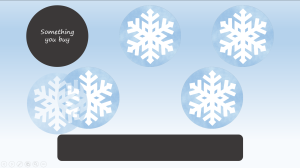


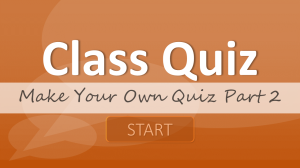
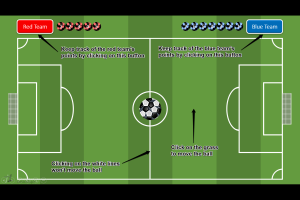









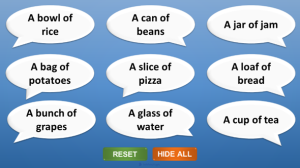














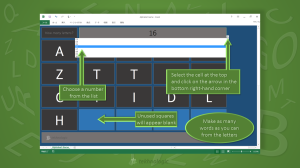

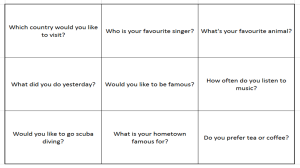
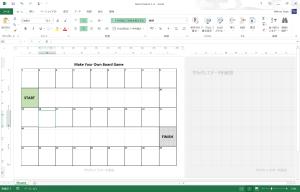

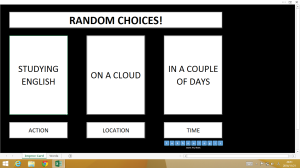

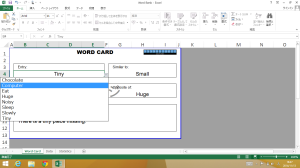

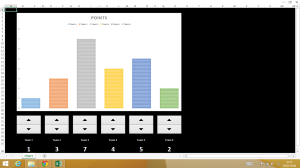

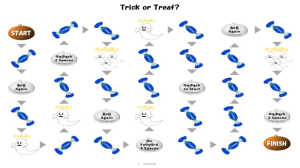
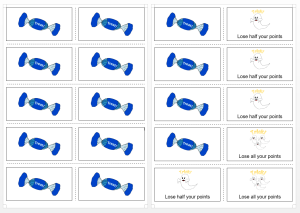

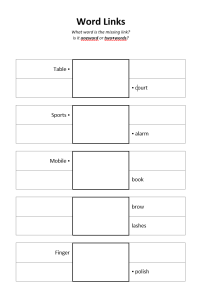

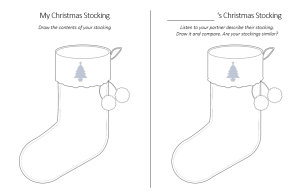




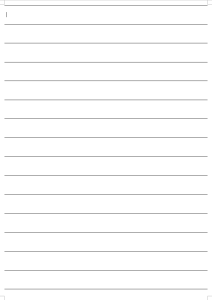







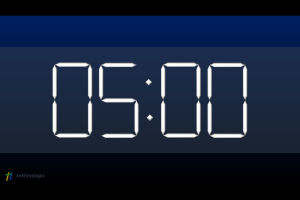
I study book keeping and accounting
LikeLiked by 2 people
Good luck with your studies. This is the downloads page for site but I don’t think I have anything up that could help you. If you have any suggestions, let me know.
LikeLike
THANKS
LikeLiked by 1 person
You’re welcome!
LikeLike
Just found out your website thanks to British Council. I find it really helpful for my teaching. Thank you a lot for your amazing work! 🙂
LikeLiked by 1 person
You’re welcome. Thanks for your support! 😀
LikeLiked by 1 person
Thanks for your sharing!
LikeLiked by 1 person
Thanks for the fresh ideas and awesome teaching media. It inspires me
LikeLiked by 1 person
Thanks Hengki. That means a lot. Thank you for taking the time to read my blog. I really appreciate it 🙂
LikeLike
Amazing! As I said I’m giving a presentation on tools for recycling vocabulary and this is all gold dust!
LikeLiked by 1 person
Thanks Tim! I’m glad you like the templates I’ve created so far. If there is anything specific you are looking for but isn’t available on the downloads page yet, let me know and I will try and create it for you.
LikeLiked by 1 person
Great site well done I will definitely be back
LikeLiked by 1 person
wwwaaaaaww thank youuu
hafsa from qatar
LikeLiked by 1 person
I JUST LLOVED IT!!!!!!!!!!!!!!!!!!!
LikeLiked by 1 person
I’ve been singing your praises and sharing your link in several teacher training workshops that I’ve given in the Barcelona area. All the game templates have gone down really well! 🙂
LikeLiked by 2 people
Hi Tim, I appreciate the mentions. I hope your colleagues/trainees enjoy some of the stuff I make. I’ll make an effort to try and update the downloads page more often.
LikeLiked by 2 people
Wonderful!
Thanks for sharing.
LikeLiked by 2 people
You’re welcome. Thanks for reading.
T
LikeLiked by 1 person
Thanks for your support
LikeLike
There are a lot of treasures here! Thank you so much for sharing them.
LikeLike