Last December, in the week before Christmas, I created the Christmas Quiz and it was quite a popular template.
So, I thought I would release it again. This year however, I have tried to add some improvements based on the feedback I received about the original template.
Contents
Introduction
I really enjoy the Christmas period and I have noticed that I cling to certain Christmas traditions. One way I can celebrate Christmas in the classroom is to play a Christmas Quiz.
Watch this demo of the Christmas Quiz to see how the template works.
The video run-time is 1 minute 40 seconds.
Last year, I released this quiz on December 18th but a few teachers commented that they had just had their last classes before the Christmas break, and I received some feedback and suggestions for future versions from other teachers.
This year, I am releasing the template earlier so that more teachers have the opportunity to use it before their winter holidays (whenever they may be) and I have updated the template with new features to respond to the feedback I received.
I hope you’ll find this template useful and that it’ll bring a little bit of festive cheer into your classrooms.
Download

Click on Christmas Quiz to download the template.
Once you have downloaded the template, simply add your own questions and answers.
If you need ideas for your questions, try these resources!
What’s New
How has the Christmas Quiz changed from last year?
Well, I updated the title screen by adding a few more graphics and a bit more color to it.
One suggestion I received was to include a way to display the answer to the question, so I changed the question slides to include a second bauble which will show the answer when you click on the question.
If your question is more task-based and doesn’t necessarily have one correct answer, you can use the second bauble to display a hint, tip or clue to help students when they tackle the task.
Another comment I received was about navigation. Some people faced some difficulty or were unsure about how to return to the main menu.
I decided to add a navigation menu in the top right-hand corner of quiz. Just click on the menu button and five navigation buttons will appear. Hopefully with this addition no one will experience any difficulty returning to the main menu.
Please contact tekhnologic if you have any feedback about the Christmas Quiz or if there is a feature that you would like to see added.
Playing the Quiz
Divide the students into teams of four or five.
Ask them to think of a team name.
Show them the first question and give the teams a short time to confer before accepting any answers.
Students can either raise their hands, say their team name or make their own unique buzzer sound in order to answer the question.
If they answer the question correctly or complete the task, award the team some points.
If they don’t answer the question, allow the other teams to buzz in again for a chance to answer it and gain the points.
Handing over the game
Ask the students to develop their own quizzes or board games.
Divide the students into teams of four or five and ask them to assign roles within the group. A or B.
Write two tasks on the board.
Task for student A – design a menu or board with a Christmas theme. The design doesn’t have to be limited to Christmas trees.
Task for student B – Write 20 questions for their game.
When the students have finished designing their game, ask them to try and describe how to play it.
Then, ask one student from each group to rotate to a new group and take their game with them.
They then introduce their game to the new group and act as the MC and the other members are the teams who will play the game.
When the game has finish, ask a new student from each group to take over the MC role and rotate to another group.
Do have any Christmas Quiz suggestions? Please leave a comment if you have any ideas you would like to share.
Alternatively you can send me a message on my Facebook page or on Twitter.
Thanks for reading and take care!
Additional Resources:
Christmas Trivia Quiz by Tim Robbio Warre – Tim has created a trivia round with questions themed around Christmas.
Merry Christmas! (Wicked Version) by Svetlana Kandybovich – Svetlana has come up with some great ideas for ‘confessions.’ They do need some thinking time though, so try to introduce them to the students before you play the quiz.
Xmasfun.com – This website not only has a lot of resources for Christmas trivia questions, but there are jokes, crafts, videos and music as well.
The Quiz.com – This website has pages of Christmas themed questions for you to choose from.
You may also like to read:
Christmas Quiz – The original post that first introduce this PowerPoint game.




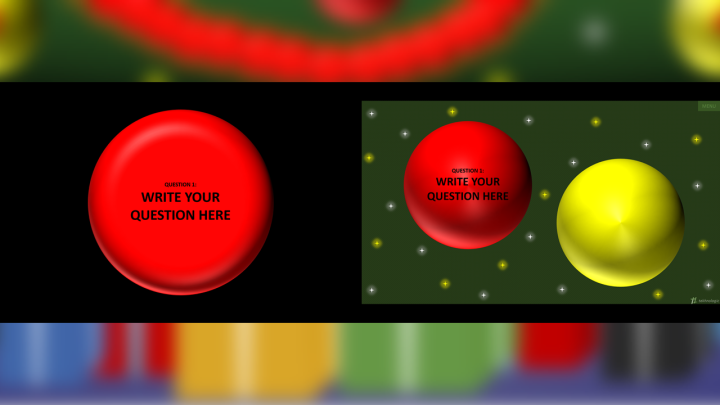

This looks great! Wish I’d found it before I made an Xmas quiz with the normal template.
LikeLiked by 1 person
I’m glad you like it 🙂 There is always next year!
LikeLike
This is just brilliant!! Thank you Tekhno
I have a problem in that the bauble doesn’t drop to the ground.
I have an apple mac.
Can you please help?
LikeLike
Hi Fiona,
I got your e-mail, but I have been having a break from the site for the last month because I have been very busy in my personal life.
The template will work on a Mac, iPad or iPhone but you will need to run in on PowerPoint.
If you are running the template with keynote, that is probably why the baubles aren’t dropping. Keynote has some limitations that PowerPoint doesn’t and there are some conversion issues between the two programs.
Please feel free to adapt the template any way you need to.
I hope that helps.
T
LikeLike
Hi Techno,
Thanks for taking the time to reply!
Yes, I’m running the template in Keynote so that’s where the
problem lies.
LikeLiked by 1 person
Hi Fiona,
Okay. Try PowerPoint for Mac or their app for the iPhone or iPad. The app for mobile devices is free and it supports nearly all animations.
LikeLike